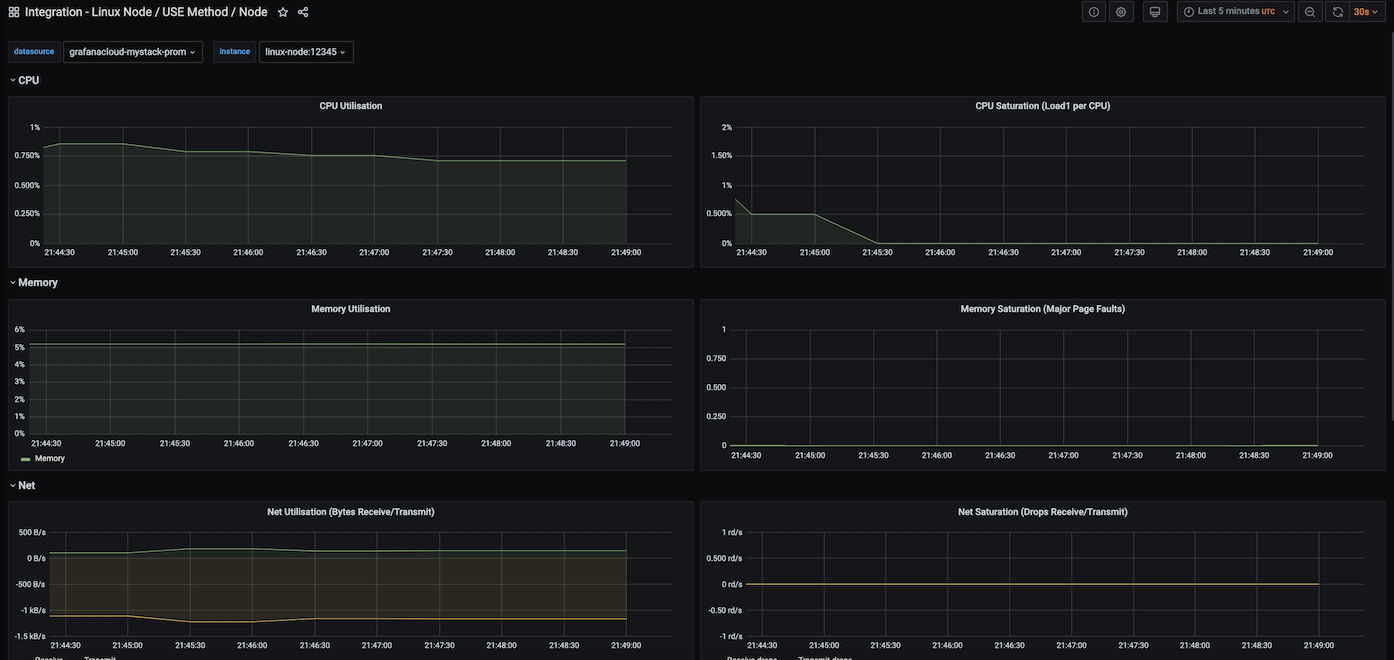Node Exporter
本页内容
简介
以下快速入门提供 Node Exporter 的设置说明以及预配置的仪表盘、警报规则和记录规则。完成本快速入门中的步骤后,您将能够:
设置并配置 Node Exporter 以收集 CPU 负载和磁盘 I/O 等 Linux 系统指标。Node Exporter 将以 Prometheus 格式暴露这些指标。
配置 Prometheus 以抓取 Node Exporter 指标,并可选择将其发送到 Grafana Cloud。
设置一套预配置且精选的记录规则,以缓存常用查询。
导入 Grafana 仪表盘以可视化您的指标数据。
设置 Prometheus 警报规则以对您的指标数据进行警报。
指标使用
该 Exporter 默认发布大约 500 个 Prometheus 时间序列。要查看该 Exporter 默认发布的指标列表,请在此处下载一个样本指标抓取。
请注意,根据其配置,Node Exporter 可能收集和发布的指标远多于此默认集。要了解有关配置 Node Exporter 和切换其收集器的更多信息,请参阅 Node Exporter GitHub 仓库。
除了切换 Node Exporter 的设置外,您还可以通过删除不需要存储在 Prometheus 或 Grafana Cloud 中的时间序列来减少指标使用量。要了解如何操作,请参阅 Grafana Cloud 文档中的《使用 Relabeling 减少 Prometheus 指标使用量》。
Grafana Cloud 的 Linux Node 集成
如果您使用 Grafana Cloud,可以通过安装 Linux 服务器集成来跳过本指南中的所有步骤,该集成旨在通过几个命令和点击即可帮助您快速启动和运行。免费注册。
要了解如何使用 Linux 服务器集成设置 Node Exporter,请参阅 Grafana Cloud 文档中的《使用 Linux 主机集成监控 Linux 主机》。
本页内容
Node Exporter 快速入门
本指南将介绍如何设置和配置 Node Exporter,以收集 CPU 负载和磁盘 I/O 等 Linux 系统指标,并以 Prometheus 格式暴露它们。然后,您将配置 Prometheus 以抓取 Node Exporter 指标,并可选择将其发送到 Grafana Cloud。最后,您将设置一套预配置且精选的记录规则、Grafana 仪表盘和警报规则。本指南结束时,您将拥有可用于可视化 Linux 系统指标的仪表盘以及一套预配置的警报。
如果您正在使用 Grafana Cloud,Linux 服务器集成可以帮助您快速启动和运行。Linux 集成将 Node Exporter 嵌入到 Grafana Agent 中,并自动提供警报规则和仪表盘,因此您无需执行本指南中的步骤。要了解如何使用 Linux 服务器集成设置 Node Exporter,请参阅 Grafana Cloud 文档中的《使用 Linux 主机集成监控 Linux 主机》。
前提条件
在开始之前,您应准备好以下各项:
- 一台兼容 Node Exporter 发布的 Linux 机器。要查看可用版本列表,请参阅 发布。
- 在您的环境或 Linux 机器上直接运行的 Prometheus。要了解如何安装 Prometheus,请参阅 Prometheus 文档中的《安装》。
- 在您的环境或 Linux 机器上直接运行的 Grafana。要了解如何安装 Grafana,请参阅 Grafana 文档中的《安装 Grafana》。
- (可选)一个 Grafana Cloud 账户。Grafana Cloud 托管 Grafana 和基于 Mimir 的 Prometheus 指标端点。您仍然需要使用您环境中安装的 Prometheus 或 Grafana Agent 来抓取指标。要了解有关 Grafana Cloud 的更多信息,请参阅 Grafana Cloud。
步骤 1:设置 Node Exporter
在本步骤中,您将在 Linux 机器上设置 Node Exporter 以收集和暴露系统指标。
首先,登录您的机器并下载相应的 Node Exporter 二进制文件。本指南将使用 linux-amd64,但您应选择与您系统操作系统和架构对应的文件。
wget https://github.com/prometheus/node_exporter/releases/download/v1.1.1/node_exporter-1.1.1.linux-amd64.tar.gz将 1.1.1 替换为您要安装的版本。本指南可能会过时,因此最好查看 Node Exporter 发布页面以获取最新的稳定版本。
解压 tarball 并进入目录 cd
tar xvfz node_exporter-*.*-amd64.tar.gz
cd node_exporter-*.*-amd64运行 Node Exporter 二进制文件
./node_exporterlevel=info ts=2021-02-15T03:35:18.396Z caller=node_exporter.go:178 msg="Starting node_exporter" version="(version=1.1.1, branch=HEAD, revision=4e837d4da79cc59ee3ed1471ba9a0d9547e95540)"
level=info ts=2021-02-15T03:35:18.396Z caller=node_exporter.go:179 msg="Build context" build_context="(go=go1.15.8, user=root@7abcc101f1c2, date=20210213-13:30:54)"
level=warn ts=2021-02-15T03:35:18.396Z caller=node_exporter.go:181 msg="Node Exporter is running as root user. This exporter is designed to run as unpriviledged user, root is not required."
level=info ts=2021-02-15T03:35:18.397Z caller=filesystem_common.go:74 collector=filesystem msg="Parsed flag --collector.filesystem.ignored-mount-points" flag=^/(dev|proc|sys|var/lib/docker/.+)($|/)
level=info ts=2021-02-15T03:35:18.397Z caller=filesystem_common.go:76 collector=filesystem msg="Parsed flag --collector.filesystem.ignored-fs-types" flag=^(autofs|binfmt_misc|bpf|cgroup2?|configfs|debugfs|devpts|devtmpfs|fusectl|hugetlbfs|iso9660|mqueue|nsfs|overlay|proc|procfs|pstore|rpc_pipefs|securityfs|selinuxfs|squashfs|sysfs|tracefs)$
level=info ts=2021-02-15T03:35:18.397Z caller=node_exporter.go:106 msg="Enabled collectors"
level=info ts=2021-02-15T03:35:18.397Z caller=node_exporter.go:113 collector=arp
level=info ts=2021-02-15T03:35:18.397Z caller=node_exporter.go:113 collector=bcache
. . .
level=info ts=2021-02-15T03:38:01.468Z caller=node_exporter.go:113 collector=zfs
level=info ts=2021-02-15T03:38:01.468Z caller=node_exporter.go:195 msg="Listening on" address=:9100
level=info ts=2021-02-15T03:38:01.468Z caller=tls_config.go:191 msg="TLS is disabled." http2=false如果您看到以上输出,则表示您成功运行了 Node Exporter。
Node Exporter 在端口 9100 上以 Prometheus 格式发布您的系统指标。您可以使用 curl 进行测试。您需要打开一个新的 SSH 会话或将 Node Exporter 进程置于后台才能使用 curl。
curl https://:9100/metrics. . .
process_virtual_memory_max_bytes 1.8446744073709552e+19
## HELP promhttp_metric_handler_errors_total Total number of internal errors encountered by the promhttp metric handler.
## TYPE promhttp_metric_handler_errors_total counter
promhttp_metric_handler_errors_total{cause="encoding"} 0
promhttp_metric_handler_errors_total{cause="gathering"} 0
## HELP promhttp_metric_handler_requests_in_flight Current number of scrapes being served.
## TYPE promhttp_metric_handler_requests_in_flight gauge
promhttp_metric_handler_requests_in_flight 1
## HELP promhttp_metric_handler_requests_total Total number of scrapes by HTTP status code.
## TYPE promhttp_metric_handler_requests_total counter
promhttp_metric_handler_requests_total{code="200"} 0
promhttp_metric_handler_requests_total{code="500"} 0
promhttp_metric_handler_requests_total{code="503"} 0如果您看到以上输出,则表示您已准备好使用 Prometheus 抓取 Node Exporter 指标。
为了避免从命令行运行和管理 Node Exporter,您可以创建一个 systemd 服务。要了解如何操作,请参阅创建一个 systemd 服务来管理 Agent。将 Agent 二进制文件的路径替换为 Node Exporter 的路径。
步骤 2:使用 Prometheus 抓取 Node Exporter
现在 Node Exporter 已在您的机器上运行,您可以配置一个 Prometheus 抓取任务来收集和存储 Node Exporter 指标。
将以下抓取任务配置添加到您的 prometheus.yml 配置文件中的 scrape_configs 部分
- job_name: node
static_configs:
- targets: ['linux_machine_IP_address:9100']将 linux_machine_IP_address 替换为运行 Node Exporter 的机器的 IP 地址。如果您在同一台机器上运行 Prometheus,则为 localhost。要了解有关配置 Prometheus 的更多信息,请参阅 Prometheus 文档中的《配置》。
如果您没有 prometheus.yml 配置文件,可以使用您喜欢的文本编辑器创建一个简单的文件。打开您首选的文本编辑器,粘贴以下 Prometheus 配置:
global:
scrape_interval: 15s
scrape_configs:
- job_name: node
static_configs:
- targets: ['linux_machine_IP_address:9100']此配置告诉 Prometheus 每 15 秒抓取所有任务。唯一配置的抓取任务名为 node,并定义了 linux_machine_IP_address:9100 目标。默认情况下,Prometheus 将使用 HTTP 抓取 /metrics 端点。
保存并关闭文件。然后可以使用以下命令运行 Prometheus:
./prometheus --config.file=./prometheus.yml将指标发送到 Grafana Cloud
要从 Prometheus 将 Node Exporter 指标发送到 Grafana Cloud,请在您的 prometheus.yml 配置文件中配置 remote_write 参数。要了解更多信息,请参阅 Grafana Cloud 文档中的《指标 — Prometheus》。要了解有关 remote_write 参数的更多信息,请参阅 Prometheus 文档中的《remote_write》。
步骤 3:配置记录规则
使用记录规则,您可以预计算和缓存频繁查询的指标。例如,如果仪表盘面板使用计算密集型查询(如 rate()),您可以创建一个记录规则,以固定的较低间隔运行,并将密集型查询的结果保存在新的时间序列中。这避免了每次仪表盘刷新时都重新抓取和计算数据。要了解有关 Prometheus 记录规则的更多信息,请参阅 Prometheus 文档中的《记录规则》。
在本指南中加载仪表盘之前,您应该加载以下记录规则。仪表盘查询使用记录规则来减少 Prometheus 或 Grafana Cloud 指标服务器的负载,具体取决于您评估规则的位置。
您可以在此处获取记录规则 YAML 文件。
将记录规则加载到 Prometheus 中
要将记录规则加载到 Prometheus 中,请将以下内容添加到您的 prometheus.yml 配置文件中:
rule_files:
- "node_exporter_recording_rules.yml"请务必将 node_exporter_recording_rules.yml 替换为您的 Node Exporter 记录规则 YAML 文件路径。
将记录规则加载到 Grafana Cloud 中
要了解如何将记录规则加载到 Grafana Cloud 中,请参阅《使用 cortextool 处理 Prometheus 和 Loki 规则》。
步骤 4:配置仪表盘
本快速入门包括以下三个仪表盘:
- 节点仪表盘
- USE 方法 / 节点仪表盘
- USE 方法 / 集群仪表盘
要了解如何将这些仪表盘导入 Grafana,请参阅 Grafana 文档中的《导入仪表盘》。
仪表盘查询依赖于上一步中定义的记录规则。在导入仪表盘之前,请务必先导入这些规则。
您可以在此处获取仪表盘。
步骤 5:配置警报
使用 Prometheus 警报规则,您可以定义在 PromQL 表达式超过某个阈值或在一段时间内满足指定条件时触发的警报。例如,您可以定义一个 HighRequestLatency 警报,当请求延迟指标在一段时间内大于某个阈值时触发。一旦触发警报条件,警报将进入 Pending(待定)状态。在满足由 for 参数定义的时间段条件后,警报将进入 Firing(触发)状态。您可以使用 Alertmanager 等工具配置触发警报的路由和通知。Alertmanager 也内置于 Grafana Cloud 中。
您可以在此处获取警报规则 YAML 文件。
将警报规则加载到 Prometheus 中
要将警报规则加载到 Prometheus 中,请将以下内容添加到您的 prometheus.yml 配置文件中:
rule_files:
- "node_exporter_alerting_rules.yml"请务必将 node_exporter_alerting_rules.yml 替换为您的 Node Exporter 警报规则 YAML 文件路径。
将警报规则加载到 Grafana Cloud 中
要了解如何将警报规则加载到 Grafana Cloud 中,请参阅《使用 cortextool 处理 Prometheus 和 Loki 规则》。
总结
在本快速入门中,您在 Linux 机器上安装并运行了 Node Exporter。然后,您配置了 Prometheus 以抓取 Node Exporter 暴露的系统指标。您将记录规则和警报规则加载到 Prometheus 中,最后导入 Grafana 仪表盘以可视化您的 Linux 系统指标。
如果您正在使用 Grafana Cloud,您可以通过安装包含 Grafana Agent 的 Linux 服务器集成来跳过本指南中的所有步骤。此集成将预配置的 Node Exporter 嵌入到 Agent 中,并自动提供 Grafana 仪表盘以及 Prometheus 警报和记录规则,因此您无需手动导入它们。要了解如何设置 Linux 服务器集成,请参阅《使用 Linux 主机集成监控 Linux 主机》。
仪表盘、记录规则和警报规则是使用 Node Exporter Mixin 生成的。Mixin 是由主题专家精心策划和设计的仪表盘、记录规则和警报的可重用模板。要了解更多信息,请参阅 Node Mixin 仓库。
本页内容
在本指南中加载仪表盘之前,您应该加载以下记录规则。仪表盘查询使用记录规则来减少 Prometheus 或 Grafana Cloud 指标服务器的负载,具体取决于您评估规则的位置。
本快速入门包括以下记录规则:
instance:node_num_cpu:suminstance:node_cpu_utilisation:rate1minstance:node_load1_per_cpu:ratioinstance:node_memory_utilisation:ratioinstance:node_vmstat_pgmajfault:rate1minstance_device:node_disk_io_time_seconds:rate1minstance_device:node_disk_io_time_weighted_seconds:rate1minstance:node_network_receive_bytes_excluding_lo:rate1minstance:node_network_transmit_bytes_excluding_lo:rate1minstance:node_network_receive_drop_excluding_lo:rate1minstance:node_network_transmit_drop_excluding_lo:rate1m
"groups":
- "name": "node-exporter.rules"
"rules":
- "expr": |
count without (cpu) (
count without (mode) (
node_cpu_seconds_total{job="node"}
)
)
"record": "instance:node_num_cpu:sum"
- "expr": |
1 - avg without (cpu, mode) (
rate(node_cpu_seconds_total{job="node", mode="idle"}[1m])
)
"record": "instance:node_cpu_utilisation:rate1m"
- "expr": |
(
node_load1{job="node"}
/
instance:node_num_cpu:sum{job="node"}
)
"record": "instance:node_load1_per_cpu:ratio"
- "expr": |
1 - (
node_memory_MemAvailable_bytes{job="node"}
/
node_memory_MemTotal_bytes{job="node"}
)
"record": "instance:node_memory_utilisation:ratio"
- "expr": |
rate(node_vmstat_pgmajfault{job="node"}[1m])
"record": "instance:node_vmstat_pgmajfault:rate1m"
- "expr": |
rate(node_disk_io_time_seconds_total{job="node", device!=""}[1m])
"record": "instance_device:node_disk_io_time_seconds:rate1m"
- "expr": |
rate(node_disk_io_time_weighted_seconds_total{job="node", device!=""}[1m])
"record": "instance_device:node_disk_io_time_weighted_seconds:rate1m"
- "expr": |
sum without (device) (
rate(node_network_receive_bytes_total{job="node", device!="lo"}[1m])
)
"record": "instance:node_network_receive_bytes_excluding_lo:rate1m"
- "expr": |
sum without (device) (
rate(node_network_transmit_bytes_total{job="node", device!="lo"}[1m])
)
"record": "instance:node_network_transmit_bytes_excluding_lo:rate1m"
- "expr": |
sum without (device) (
rate(node_network_receive_drop_total{job="node", device!="lo"}[1m])
)
"record": "instance:node_network_receive_drop_excluding_lo:rate1m"
- "expr": |
sum without (device) (
rate(node_network_transmit_drop_total{job="node", device!="lo"}[1m])
)
"record": "instance:node_network_transmit_drop_excluding_lo:rate1m"此记录规则 YAML 文件是使用 Node Exporter Mixin 生成的。它默认使用 job=node 标签选择器来查询指标。如果您需要使用不同的选择器,请修改 config.libsonnet 中的选择器,并按照 Mixin 仓库中的说明重新生成仪表盘。
本页内容
注意:这些仪表盘依赖于上一个标签页中的记录规则。在导入仪表盘之前,请务必先导入这些规则。
节点仪表盘
此仪表盘包含以下指标面板:
- CPU 使用率
- 平均负载
- 内存使用率
- 磁盘 I/O
- 磁盘使用率
- 网络接收
- 网络发送
您可以使用以下仪表盘 ID 直接导入仪表盘:13978
USE 方法 / 节点仪表盘
此仪表盘包含以下指标面板。要了解有关 USE(利用率、饱和度和错误)指标的更多信息,请参阅 USE 方法
- CPU 利用率
- CPU 饱和度 (每 CPU 负载)
- 内存利用率
- 内存饱和度 (主要页面错误)
- 网络利用率 (接收/发送字节)
- 网络饱和度 (接收/发送丢包)
- 磁盘 I/O 利用率
- 磁盘 I/O 饱和度
您可以使用以下仪表盘 ID 直接导入仪表盘:13977
USE 方法 / 集群仪表盘
此仪表盘类似于 USE 方法 / 节点仪表盘,但提供了相同指标的集群级视图。它包括以下指标面板:
- CPU 利用率
- CPU 饱和度 (每 CPU 负载)
- 内存利用率
- 内存饱和度 (主要页面错误)
- 网络利用率 (接收/发送字节)
- 网络饱和度 (接收/发送丢包)
- 磁盘 I/O 利用率
- 磁盘 I/O 饱和度
您可以使用以下仪表盘 ID 直接导入仪表盘:13971
这些仪表盘是使用 Node Exporter Mixin 生成的。它们默认使用 job=node 标签选择器来查询指标。如果您需要使用不同的选择器,请修改 config.libsonnet 中的选择器,并按照 Mixin 仓库中的说明重新生成仪表盘。
本页内容
本快速入门包括以下警报规则:
NodeFilesystemSpaceFillingUp实例上的设备文件系统剩余可用空间仅剩 X,正在快速填满。
NodeFilesystemAlmostOutOfSpace实例上的设备文件系统剩余可用空间仅剩 X。
NodeFilesystemFilesFillingUp实例上的设备文件系统剩余可用 inode 仅剩 X,正在快速填满。
NodeFilesystemAlmostOutOfFiles实例上的设备文件系统剩余可用 inode 仅剩 X
NodeNetworkReceiveErrs实例接口设备在过去两分钟内遇到 X 个接收错误。
NodeHighNumberConntrackEntriesUsedConntrack 条目使用率达到 %。
NodeTextFileCollectorScrapeErrorNode Exporter 文本文件收集器抓取失败。
NodeClockSkewDetected实例上的时钟不同步超过 300 秒。请确保在此主机上正确配置了 NTP。
NodeClockNotSynchronising实例上的时钟未同步。请确保在此主机上配置了 NTP。
NodeRAIDDegraded实例上的 RAID 阵列 ‘device’ 因一个或多个磁盘故障处于降级状态。备用驱动器数量不足以自动修复问题。
NodeRAIDDiskFailure实例上 RAID 阵列中至少一个设备发生故障。阵列 ‘device’ 需要注意,可能需要更换磁盘。
"groups":
- "name": "node-exporter"
"rules":
- "alert": "NodeFilesystemSpaceFillingUp"
"annotations":
"description": "Filesystem on {{ $labels.device }} at {{ $labels.instance }} has only {{ printf \"%.2f\" $value }}% available space left and is filling up."
"summary": "Filesystem is predicted to run out of space within the next 24 hours."
"expr": |
(
node_filesystem_avail_bytes{job="node",fstype!=""} / node_filesystem_size_bytes{job="node",fstype!=""} * 100 < 40
and
predict_linear(node_filesystem_avail_bytes{job="node",fstype!=""}[6h], 24*60*60) < 0
and
node_filesystem_readonly{job="node",fstype!=""} == 0
)
"for": "1h"
"labels":
"severity": "warning"
- "alert": "NodeFilesystemSpaceFillingUp"
"annotations":
"description": "Filesystem on {{ $labels.device }} at {{ $labels.instance }} has only {{ printf \"%.2f\" $value }}% available space left and is filling up fast."
"summary": "Filesystem is predicted to run out of space within the next 4 hours."
"expr": |
(
node_filesystem_avail_bytes{job="node",fstype!=""} / node_filesystem_size_bytes{job="node",fstype!=""} * 100 < 20
and
predict_linear(node_filesystem_avail_bytes{job="node",fstype!=""}[6h], 4*60*60) < 0
and
node_filesystem_readonly{job="node",fstype!=""} == 0
)
"for": "1h"
"labels":
"severity": "critical"
- "alert": "NodeFilesystemAlmostOutOfSpace"
"annotations":
"description": "Filesystem on {{ $labels.device }} at {{ $labels.instance }} has only {{ printf \"%.2f\" $value }}% available space left."
"summary": "Filesystem has less than 5% space left."
"expr": |
(
node_filesystem_avail_bytes{job="node",fstype!=""} / node_filesystem_size_bytes{job="node",fstype!=""} * 100 < 5
and
node_filesystem_readonly{job="node",fstype!=""} == 0
)
"for": "1h"
"labels":
"severity": "warning"
- "alert": "NodeFilesystemAlmostOutOfSpace"
"annotations":
"description": "Filesystem on {{ $labels.device }} at {{ $labels.instance }} has only {{ printf \"%.2f\" $value }}% available space left."
"summary": "Filesystem has less than 3% space left."
"expr": |
(
node_filesystem_avail_bytes{job="node",fstype!=""} / node_filesystem_size_bytes{job="node",fstype!=""} * 100 < 3
and
node_filesystem_readonly{job="node",fstype!=""} == 0
)
"for": "1h"
"labels":
"severity": "critical"
- "alert": "NodeFilesystemFilesFillingUp"
"annotations":
"description": "Filesystem on {{ $labels.device }} at {{ $labels.instance }} has only {{ printf \"%.2f\" $value }}% available inodes left and is filling up."
"summary": "Filesystem is predicted to run out of inodes within the next 24 hours."
"expr": |
(
node_filesystem_files_free{job="node",fstype!=""} / node_filesystem_files{job="node",fstype!=""} * 100 < 40
and
predict_linear(node_filesystem_files_free{job="node",fstype!=""}[6h], 24*60*60) < 0
and
node_filesystem_readonly{job="node",fstype!=""} == 0
)
"for": "1h"
"labels":
"severity": "warning"
- "alert": "NodeFilesystemFilesFillingUp"
"annotations":
"description": "Filesystem on {{ $labels.device }} at {{ $labels.instance }} has only {{ printf \"%.2f\" $value }}% available inodes left and is filling up fast."
"summary": "Filesystem is predicted to run out of inodes within the next 4 hours."
"expr": |
(
node_filesystem_files_free{job="node",fstype!=""} / node_filesystem_files{job="node",fstype!=""} * 100 < 20
and
predict_linear(node_filesystem_files_free{job="node",fstype!=""}[6h], 4*60*60) < 0
and
node_filesystem_readonly{job="node",fstype!=""} == 0
)
"for": "1h"
"labels":
"severity": "critical"
- "alert": "NodeFilesystemAlmostOutOfFiles"
"annotations":
"description": "Filesystem on {{ $labels.device }} at {{ $labels.instance }} has only {{ printf \"%.2f\" $value }}% available inodes left."
"summary": "Filesystem has less than 5% inodes left."
"expr": |
(
node_filesystem_files_free{job="node",fstype!=""} / node_filesystem_files{job="node",fstype!=""} * 100 < 5
and
node_filesystem_readonly{job="node",fstype!=""} == 0
)
"for": "1h"
"labels":
"severity": "warning"
- "alert": "NodeFilesystemAlmostOutOfFiles"
"annotations":
"description": "Filesystem on {{ $labels.device }} at {{ $labels.instance }} has only {{ printf \"%.2f\" $value }}% available inodes left."
"summary": "Filesystem has less than 3% inodes left."
"expr": |
(
node_filesystem_files_free{job="node",fstype!=""} / node_filesystem_files{job="node",fstype!=""} * 100 < 3
and
node_filesystem_readonly{job="node",fstype!=""} == 0
)
"for": "1h"
"labels":
"severity": "critical"
- "alert": "NodeNetworkReceiveErrs"
"annotations":
"description": "{{ $labels.instance }} interface {{ $labels.device }} has encountered {{ printf \"%.0f\" $value }} receive errors in the last two minutes."
"summary": "Network interface is reporting many receive errors."
"expr": |
rate(node_network_receive_errs_total[2m]) / rate(node_network_receive_packets_total[2m]) > 0.01
"for": "1h"
"labels":
"severity": "warning"
- "alert": "NodeNetworkTransmitErrs"
"annotations":
"description": "{{ $labels.instance }} interface {{ $labels.device }} has encountered {{ printf \"%.0f\" $value }} transmit errors in the last two minutes."
"summary": "Network interface is reporting many transmit errors."
"expr": |
rate(node_network_transmit_errs_total[2m]) / rate(node_network_transmit_packets_total[2m]) > 0.01
"for": "1h"
"labels":
"severity": "warning"
- "alert": "NodeHighNumberConntrackEntriesUsed"
"annotations":
"description": "{{ $value | humanizePercentage }} of conntrack entries are used."
"summary": "Number of conntrack are getting close to the limit."
"expr": |
(node_nf_conntrack_entries / node_nf_conntrack_entries_limit) > 0.75
"labels":
"severity": "warning"
- "alert": "NodeTextFileCollectorScrapeError"
"annotations":
"description": "Node Exporter text file collector failed to scrape."
"summary": "Node Exporter text file collector failed to scrape."
"expr": |
node_textfile_scrape_error{job="node"} == 1
"labels":
"severity": "warning"
- "alert": "NodeClockSkewDetected"
"annotations":
"description": "Clock on {{ $labels.instance }} is out of sync by more than 300s. Ensure NTP is configured correctly on this host."
"summary": "Clock skew detected."
"expr": |
(
node_timex_offset_seconds > 0.05
and
deriv(node_timex_offset_seconds[5m]) >= 0
)
or
(
node_timex_offset_seconds < -0.05
and
deriv(node_timex_offset_seconds[5m]) <= 0
)
"for": "10m"
"labels":
"severity": "warning"
- "alert": "NodeClockNotSynchronising"
"annotations":
"description": "Clock on {{ $labels.instance }} is not synchronising. Ensure NTP is configured on this host."
"summary": "Clock not synchronising."
"expr": |
min_over_time(node_timex_sync_status[5m]) == 0
and
node_timex_maxerror_seconds >= 16
"for": "10m"
"labels":
"severity": "warning"
- "alert": "NodeRAIDDegraded"
"annotations":
"description": "RAID array '{{ $labels.device }}' on {{ $labels.instance }} is in degraded state due to one or more disks failures. Number of spare drives is insufficient to fix issue automatically."
"summary": "RAID Array is degraded"
"expr": |
node_md_disks_required - ignoring (state) (node_md_disks{state="active"}) > 0
"for": "15m"
"labels":
"severity": "critical"
- "alert": "NodeRAIDDiskFailure"
"annotations":
"description": "At least one device in RAID array on {{ $labels.instance }} failed. Array '{{ $labels.device }}' needs attention and possibly a disk swap."
"summary": "Failed device in RAID array"
"expr": |
node_md_disks{state="failed"} > 0
"labels":
"severity": "warning"此警报规则 YAML 文件是使用 Node-exporter Mixin 生成的。它默认使用 job=node 标签选择器来查询指标。如果您需要使用不同的选择器,请修改 config.libsonnet 中的选择器,并按照 Mixin 仓库中的说明重新生成仪表盘。
本页内容
Grafana Cloud 提供不断扩展的集成集合,可在数分钟内快速搭建可观测性技术栈。Linux Node 集成内置于 Grafana Agent 中,它暴露并抓取关键系统指标,然后将其发送到 Grafana Cloud。Agent 将使用嵌入的 Node Exporter 抓取指标,而 Grafana Cloud 将自动提供定制的 Grafana 仪表盘和警报,用于可视化和处理这些数据。
要了解更多信息,请查阅 Grafana Cloud 文档。
工作原理
配置、安装、连接和维护 Prometheus 监控组件通常需要大量的领域知识。从设置到仪表盘和警报可能需要相当长的时间。作为 Grafana 的创建者以及 Prometheus 和 Cortex 的核心贡献者,我们构建了简单的集成来抽象掉一部分工作,以便用户可以快速入门。工作原理:
- 注册(或登录)免费的 Grafana Cloud 账户。
- 选择您希望观测的目标(目录不断扩展)。
- 运行一行命令即可安装 Grafana Agent。Agent 内嵌并预配置 Exporters 以暴露默认指标,并将其发送到 Grafana Cloud 指标后端。
- 搞定!您将看到定制的 Grafana 仪表盘,并受益于合理的默认警报配置。
正在寻找其他 Exporter 或集成?请查阅我们不断增长的流行组件集成库,例如 MySQL、Postgres、Redis、Memcached 等等。