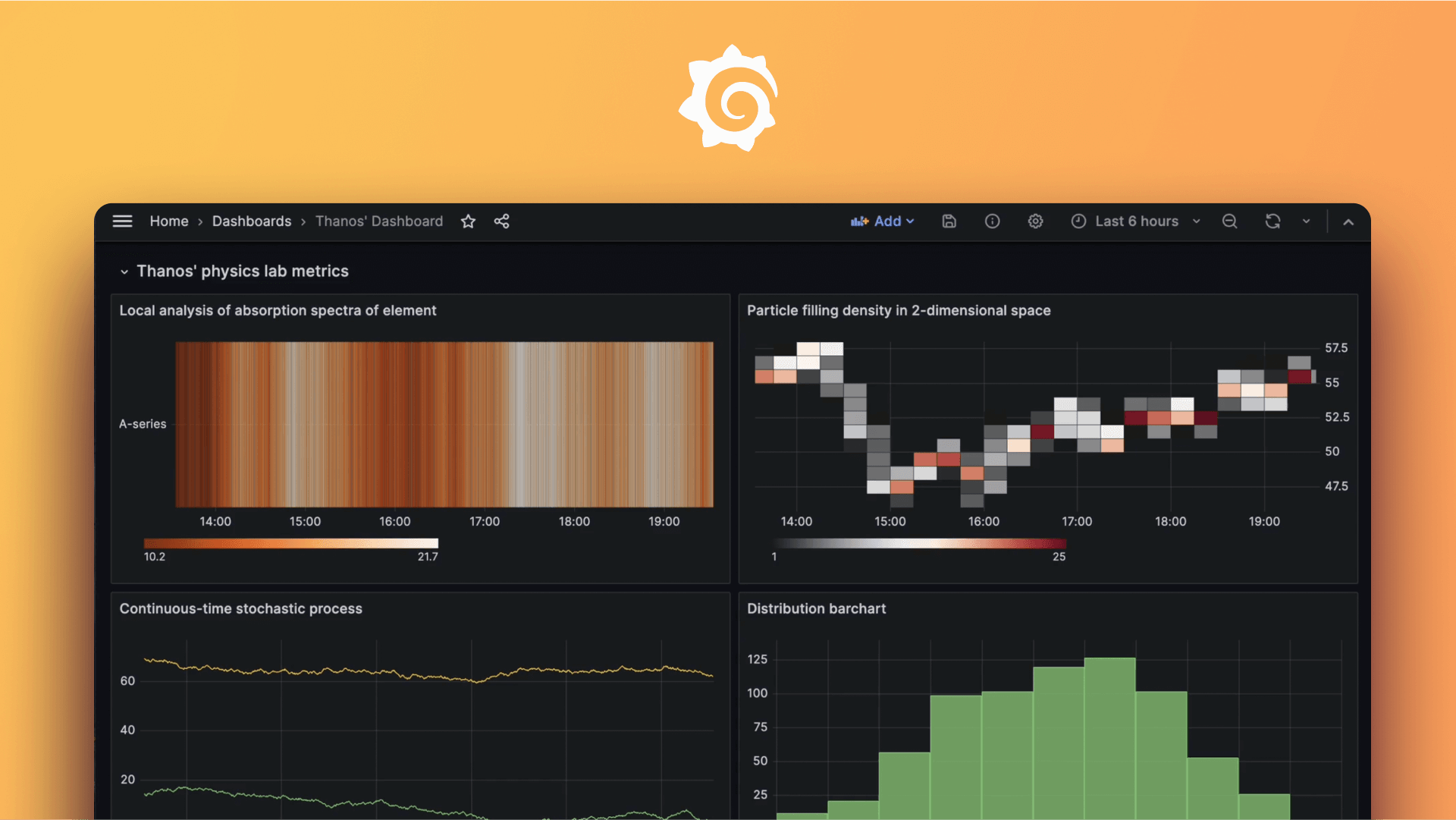时间设置
`TimeSettingsSpec` 定义了特定仪表盘的时间选择器和刷新选择器的默认时间配置。
以下是默认时间设置的 JSON 结构
"timeSettings": {
"autoRefresh": "",
"autoRefreshIntervals": [
"5s",
"10s",
"30s",
"1m",
"5m",
"15m",
"30m",
"1h",
"2h",
"1d"
],
"fiscalYearStartMonth": 0,
"from": "now-6h",
"hideTimepicker": false,
"timezone": "browser",
"to": "now"
},`timeSettings` 包括
TimeSettingsSpec
下表解释了时间设置 JSON 字段的用法
| 名称 | 用法 |
|---|---|
| timezone? | 字符串。仪表盘的时区。接受的值为 IANA TZDB 区域 ID、`browser`(浏览器时区)或 `utc`。默认值为 `browser`。 |
| from | 字符串。仪表盘的开始时间范围。接受的值为相对时间字符串,例如 `now-6h`,或绝对时间字符串,例如 `2020-07-10T08:00:00.000Z`。默认值为 `now-6h`。 |
| to | 字符串。仪表盘的结束时间范围。接受的值为相对时间字符串,例如 `now-6h`,或绝对时间字符串,例如 `2020-07-10T08:00:00.000Z`。默认值为 `now`。 |
| autoRefresh | 字符串。仪表盘的刷新频率。以间隔字符串表示。例如:`5s`、`1m`、`1h`、`1d`。没有默认值。在 schema v1 中为 `refresh`。 |
| autoRefreshIntervals | 字符串。刷新选择器下拉菜单中可用的间隔选项。默认数组为 `["5s", "10s", "30s", "1m", "5m", "15m", "30m", "1h", "2h", "1d"]`。 |
| quickRanges? | 时间选择器下拉菜单中可选择的选项。对已配置的仪表盘无效。在 TimeRangeOption 规范中定义。在 schema v1 中为 timepicker.quick_ranges,未在 UI 中公开。 |
| hideTimepicker | 布尔值。时间选择器是否可见。默认值为 `false`。在 schema v1 中为 `timepicker.hidden`。 |
| weekStart? | 一周开始的日期。以小写日期名称表示。例如:monday。选项为 saturday、monday 和 sunday。 |
| fiscalYearStartMonth | 财政年度开始的月份。0 = 一月,11 = 十二月 |
| nowDelay? | 字符串。通过输入时间延迟来覆盖“现在”时间。使用此选项来适应已知的数据聚合延迟,以避免出现空值。在 schema v1 中为 `timepicker.nowDelay`。 |
TimeRangeOption
下表解释了时间范围选项 JSON 字段的用法
| 名称 | 用法 |
|---|---|
| display | 字符串。默认值为 Last 6 hours。 |
| from | 字符串。默认值为 now-6h。 |
| to | 字符串。默认值为 now。 |