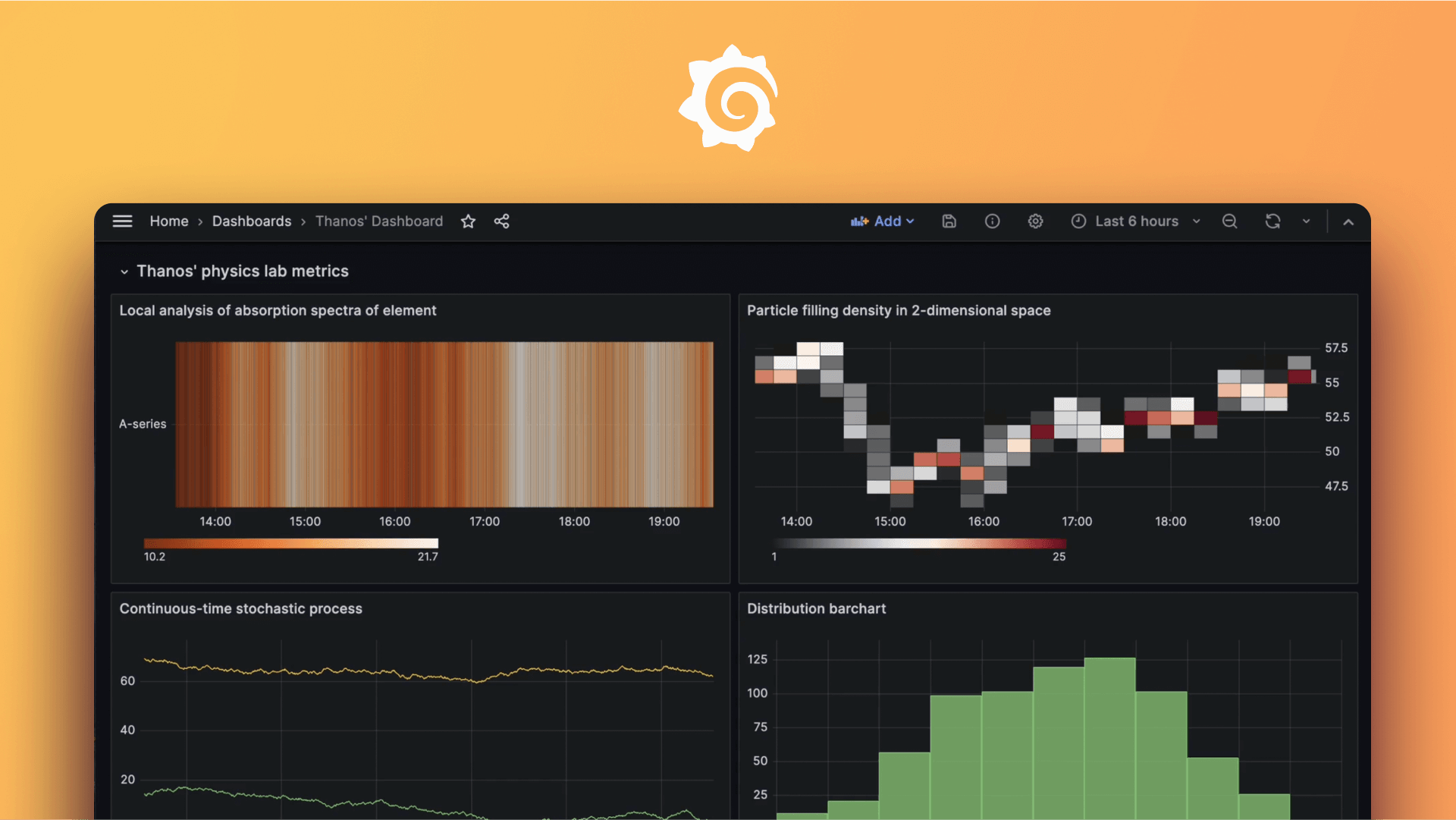使用 Grafana 进行 RBAC 供应
注意
可用版本
您可以通过在 provisioning/access-control/ 目录中添加一个或多个 YAML 配置文件来创建、更改或移除自定义角色,以及创建或移除基本角色分配。
Grafana 在启动时执行供应。在更改配置文件后,您可以在运行时重新加载它。您的更改无需重启 Grafana 服务器即可生效。
开始之前
- 确保您有权访问运行 Grafana 的服务器上的文件。
使用供应管理和分配 RBAC 角色
登录到 Grafana 服务器。
找到 Grafana 供应文件夹。
在以下文件夹中创建一个新的 YAML 文件:provisioning/access-control。例如,
provisioning/access-control/custom-roles.yml向配置文件添加 RBAC 供应详情。
有关说明,请参阅管理 RBAC 角色和分配 RBAC 角色。
有关供应文件的完整示例,请参阅角色供应文件示例。
重新加载供应配置文件。
有关在运行时重新加载供应配置的更多信息,请参阅重新加载供应配置。
使用 Grafana 供应的角色配置文件示例
以下示例展示了一个完整的 YAML 配置文件,该文件可用于:
- 创建自定义角色
- 删除自定义角色
- 更新基本角色权限
- 将角色分配给团队
- 撤销将角色分配给团队的权限
示例
---
# config file version
apiVersion: 2
# <list> list of roles to insert/update/delete
roles:
# <string, required> name of the role you want to create or update. Required.
- name: 'custom:users:writer'
# <string> uid of the role. Has to be unique for all orgs.
uid: customuserswriter1
# <string> description of the role, informative purpose only.
description: 'Create, read, write users'
# <int> version of the role, Grafana will update the role when increased.
version: 2
# <int> org id. Defaults to Grafana's default if not specified.
orgId: 1
# <list> list of the permissions granted by this role.
permissions:
# <string, required> action allowed.
- action: 'users:read'
#<string> scope it applies to.
scope: 'users:*'
- action: 'users:write'
scope: 'users:*'
- action: 'users:create'
- name: 'custom:global:users:reader'
# <bool> overwrite org id and creates a global role.
global: true
# <string> state of the role. Defaults to 'present'. If 'absent', role will be deleted.
state: 'absent'
# <bool> force deletion revoking all grants of the role.
force: true
- uid: 'basic_editor'
# <bool> always apply the specified changes to the role, regardless of the role version in the database
overrideRole: true
global: true
# <list> list of roles to copy permissions from.
from:
- uid: 'basic_editor'
global: true
- name: 'fixed:users:writer'
global: true
# <list> list of the permissions to add/remove on top of the copied ones.
permissions:
- action: 'users:read'
scope: 'users:*'
- action: 'users:write'
scope: 'users:*'
# <string> state of the permission. Defaults to 'present'. If 'absent', the permission will be removed.
state: absent
# <list> list role assignments to teams to create or remove.
teams:
# <string, required> name of the team you want to assign roles to. Required.
- name: 'Users writers'
# <int> org id. Will default to Grafana's default if not specified.
orgId: 1
# <list> list of roles to assign to the team
roles:
# <string> uid of the role you want to assign to the team.
- uid: 'customuserswriter1'
# <int> org id. Will default to Grafana's default if not specified.
orgId: 1
# <string> name of the role you want to assign to the team.
- name: 'fixed:users:writer'
# <bool> overwrite org id to specify the role is global.
global: true
# <string> state of the assignment. Defaults to 'present'. If 'absent', the assignment will be revoked.
state: absent