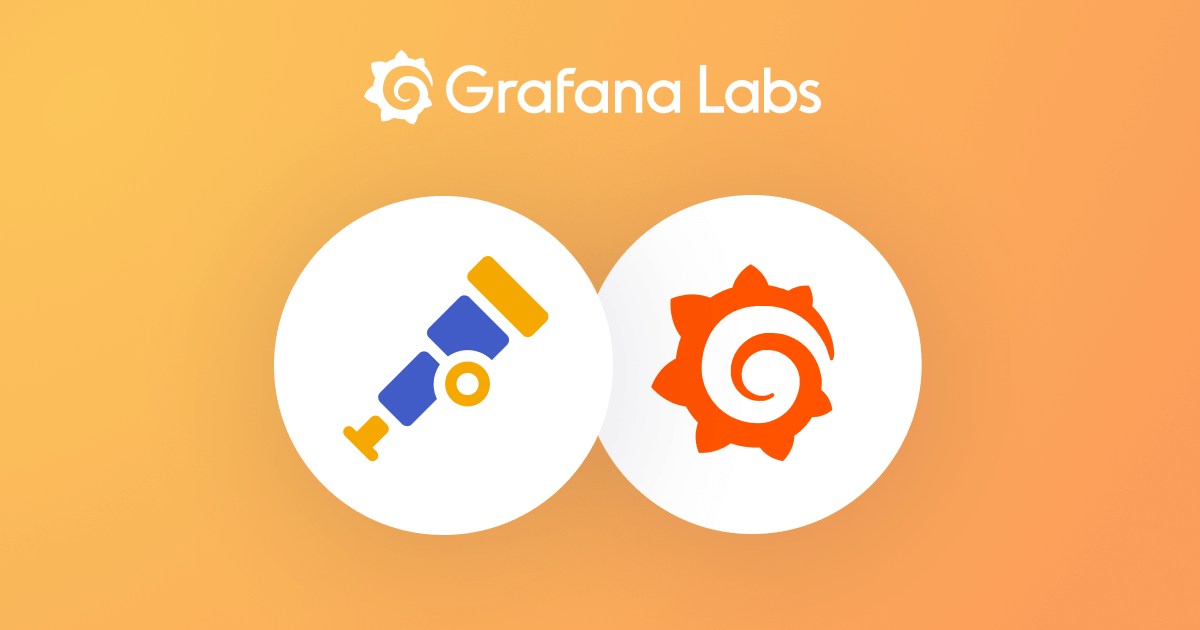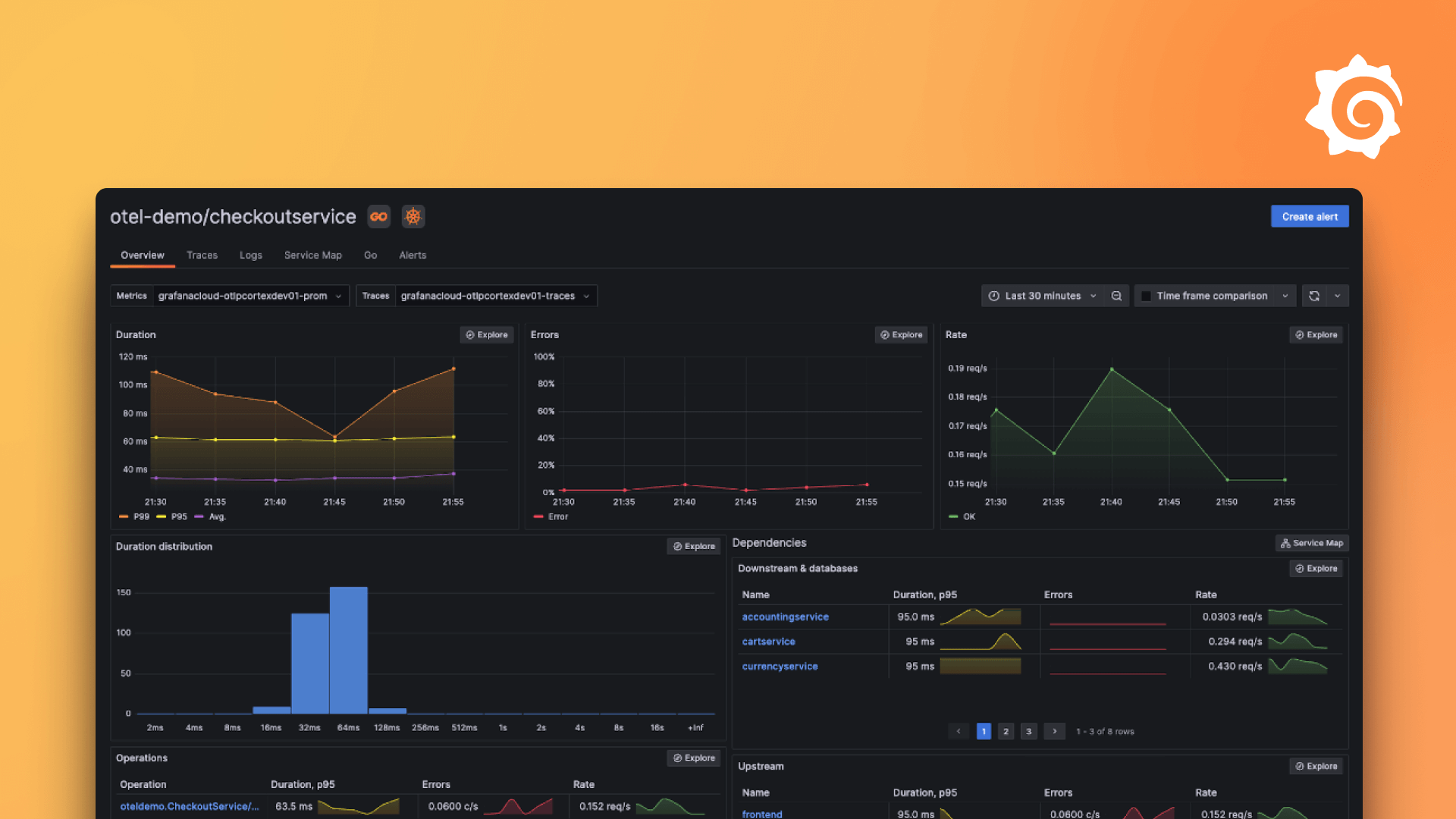在 Linux 上运行 Grafana Alloy
Alloy 在 Linux 上作为 systemd 服务安装。
启动 Alloy
要启动 Alloy,在终端窗口中运行以下命令
sudo systemctl start alloy可选:要验证服务是否正在运行,在终端窗口中运行以下命令
sudo systemctl status alloy配置 Alloy 开机自启
要在系统启动时自动运行 Alloy,在终端窗口中运行以下命令
sudo systemctl enable alloy.service重启 Alloy
要重启 Alloy,在终端窗口中运行以下命令
sudo systemctl restart alloy停止 Alloy
要停止 Alloy,在终端窗口中运行以下命令
sudo systemctl stop alloy查看 Alloy 日志
要查看 Alloy 日志文件,在终端窗口中运行以下命令
sudo journalctl -u alloy