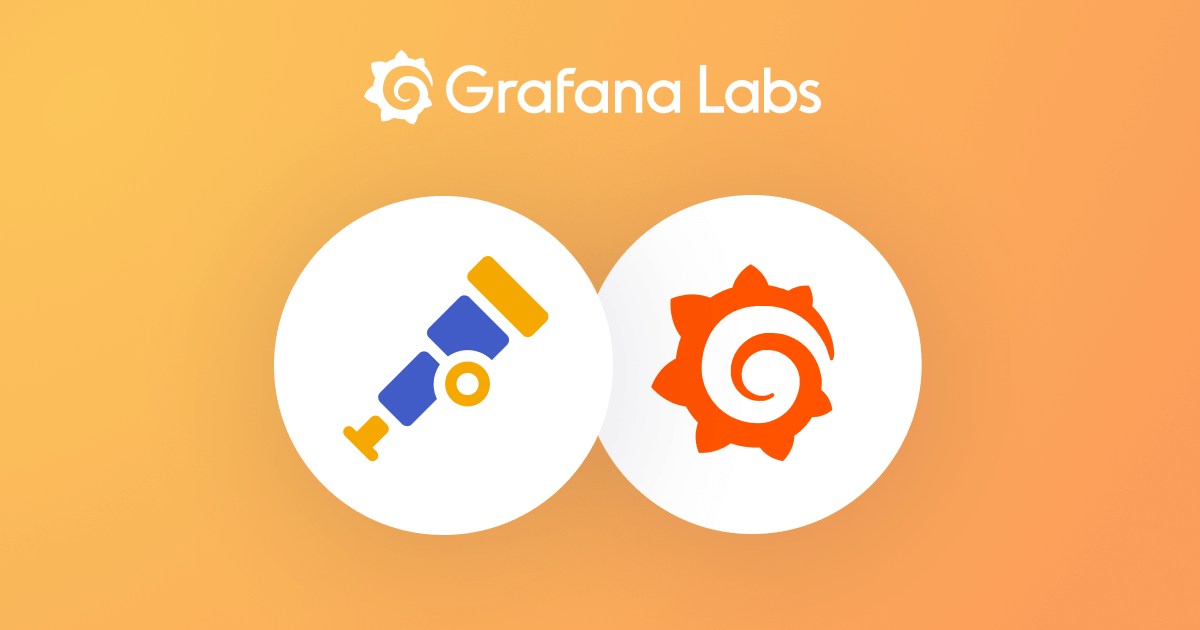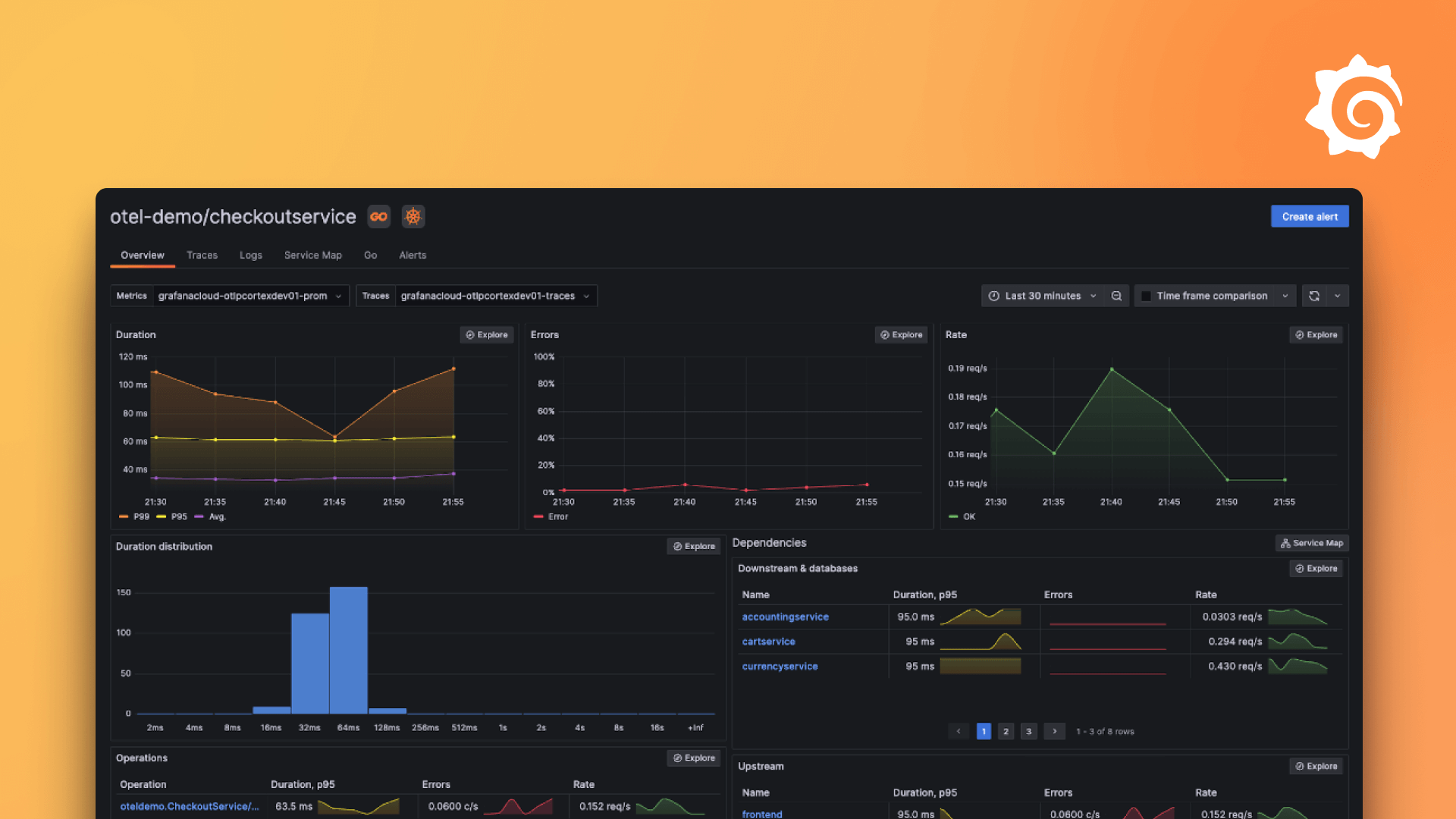prometheus.exporter.oracledb
prometheus.exporter.oracledb 组件嵌入了 oracledb_exporter,用于收集 OracleDB 服务器的统计信息。
用法
prometheus.exporter.oracledb "<LABEL>" {
connection_string = "<CONNECTION_STRING>"
}参数
您可以使用以下参数配置 prometheus.exporter.oracledb 组件
| 名称 | 类型 | 描述 | 默认值 | 必需 |
|---|---|---|---|---|
connection_string | secret | 用于连接 Oracle 数据库的连接字符串。 | 是 | |
max_idle_conns | int | 连接池中最大空闲连接数。 | 0 | 否 |
max_open_conns | int | 连接池中最大打开连接数。 | 10 | 否 |
query_timeout | int | 查询超时时间,单位为秒。 | 5 | 否 |
oracledb_exporter 的运行文档 显示了 connection_string 参数的格式并提供了示例。
oracle://user:pass@server/service_name[?OPTION1=VALUE1[&OPTIONn=VALUEn]...]块
prometheus.exporter.oracledb 组件不支持任何块。您可以通过参数配置此组件。
导出字段
导出以下字段,供其他组件引用。
| 名称 | 类型 | 描述 |
|---|---|---|
targets | list(map(string)) | 可用于收集 exporter 指标的目标。 |
例如,可以将 targets 传递给 discovery.relabel 组件来重写目标的标签集,或传递给 prometheus.scrape 组件来收集暴露的指标。
导出的 targets 使用 in-memory traffic 地址,该地址由 run 命令 指定。
组件健康状态
prometheus.exporter.oracledb 仅在配置无效时报告为不健康。在这种情况下,导出字段会保留其上次健康时的值。
调试信息
prometheus.exporter.oracledb 不暴露任何组件特定的调试信息。
调试指标
prometheus.exporter.oracledb 不暴露任何组件特定的调试指标。
示例
以下示例使用 prometheus.scrape 组件 从 prometheus.exporter.oracledb 收集指标
prometheus.exporter.oracledb "example" {
connection_string = "oracle://user:password@localhost:1521/orcl.localnet"
}
// Configure a prometheus.scrape component to collect oracledb metrics.
prometheus.scrape "demo" {
targets = prometheus.exporter.oracledb.example.targets
forward_to = [prometheus.remote_write.demo.receiver]
}
prometheus.remote_write "demo" {
endpoint {
url = "<PROMETHEUS_REMOTE_WRITE_URL>"
basic_auth {
username = "<USERNAME>"
password = "<PASSWORD>"
}
}
}替换以下内容
<PROMETHEUS_REMOTE_WRITE_URL>:用于向 Prometheusremote_write兼容服务器发送指标的 URL。<USERNAME>:用于向remote_writeAPI 进行身份验证的用户名。<PASSWORD>:用于向remote_writeAPI 进行身份验证的密码。
兼容组件
prometheus.exporter.oracledb 具有可供以下组件使用的导出项
- 消费 Targets 的组件
注意
连接某些组件可能不合理,或者组件可能需要进一步配置才能正常工作。详情请参阅相关文档。