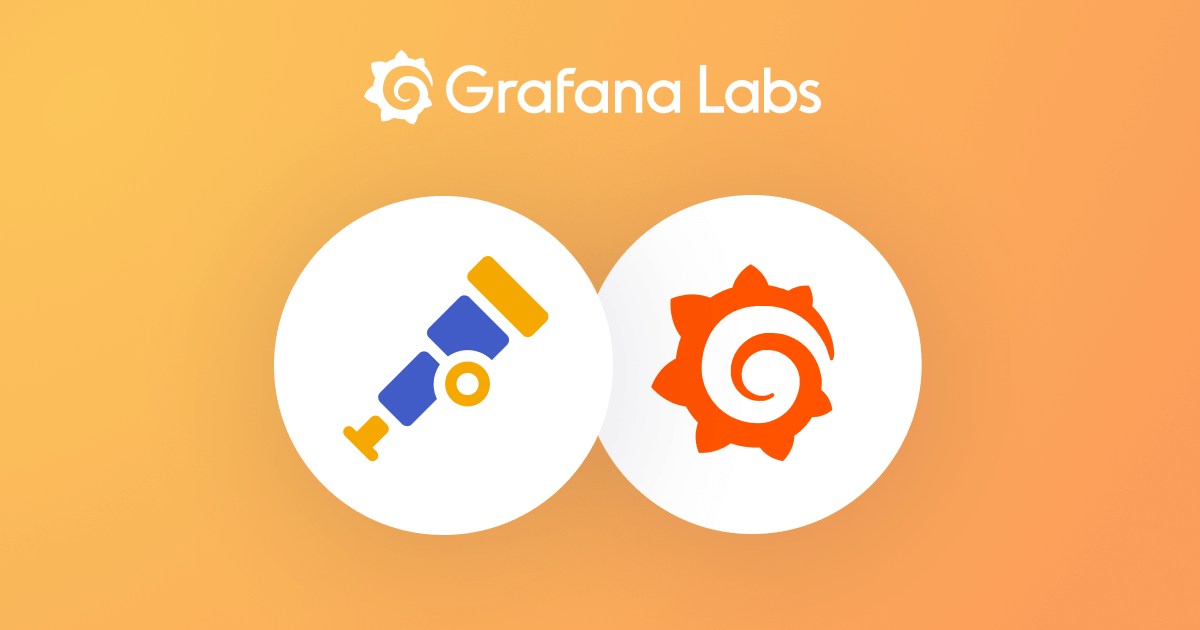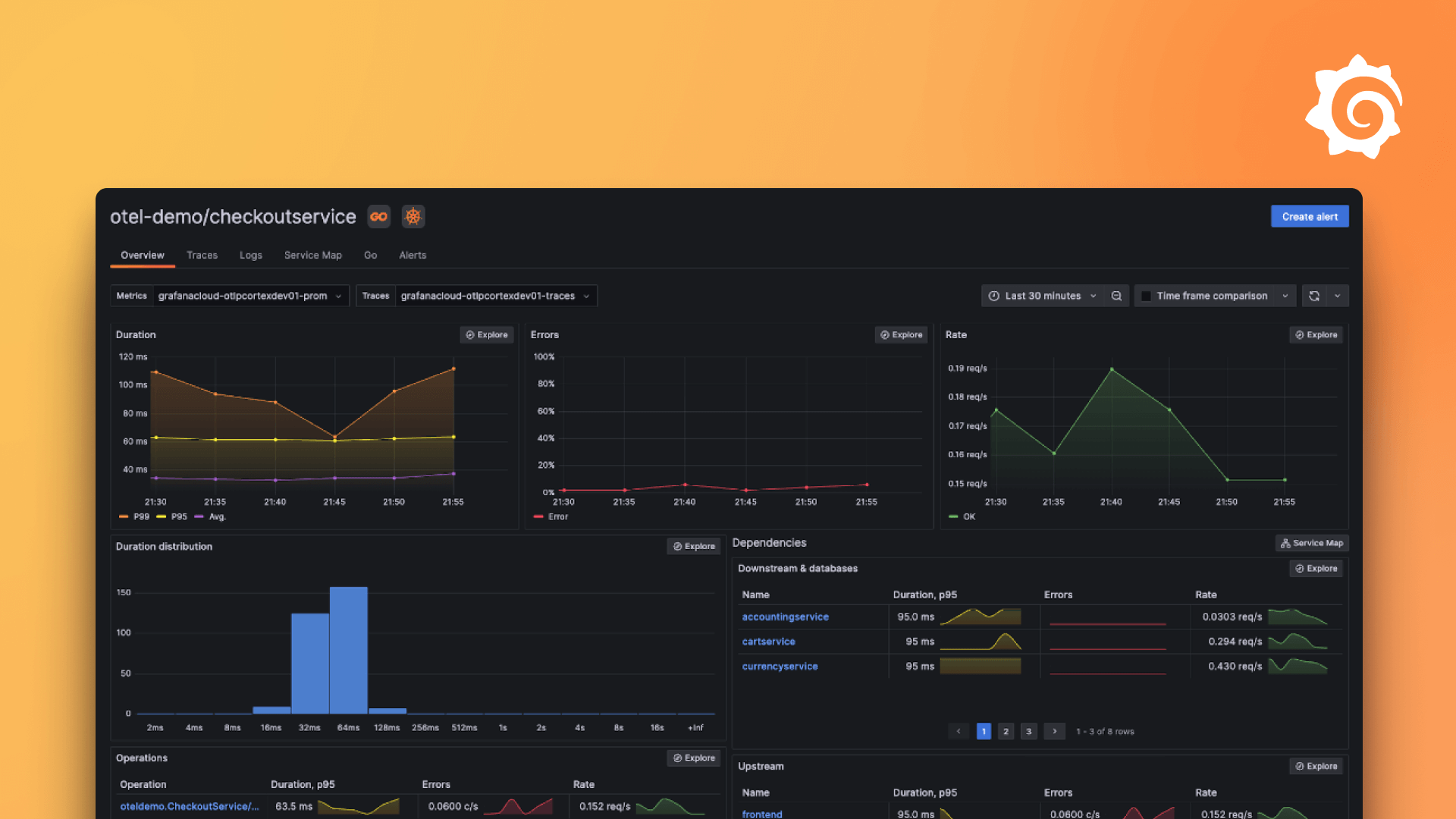otelcol.processor.k8sattributes
otelcol.processor.k8sattributes 接收来自其他 otelcol 组件的遥测数据,并将 Kubernetes 元数据添加到 spans、日志或指标的资源属性中。
注意
otelcol.processor.k8sattributes是上游 OpenTelemetry Collectork8sattributes处理器的封装。如有必要,错误报告或功能请求将被重定向到上游仓库。
您可以指定多个 otelcol.processor.k8sattributes 组件,只需给它们不同的标签。
用法
otelcol.processor.k8sattributes "LABEL" {
output {
metrics = [...]
logs = [...]
traces = [...]
}
}参数
支持以下参数
| 名称 | 类型 | 描述 | 默认值 | 必需 |
|---|---|---|---|---|
auth_type | string | 连接到 Kubernetes API 时使用的认证方法。 | serviceAccount | 否 |
passthrough | bool | 透传信号,只添加 k8s.pod.ip 资源属性。 | false | 否 |
wait_for_metadata | bool | 是否等待 Kubernetes 元数据到达后再处理遥测数据。 | false | 否 |
wait_for_metadata_timeout | duration | 等待 Kubernetes 元数据到达的时长。 | "10s" | 否 |
auth_type 支持的值包括
none: 无需认证。serviceAccount: 使用 Kubernetes 为每个 Pod 自动配置的内置服务账户。kubeConfig: 使用本地凭据,例如 kubectl 使用的凭据。tls: 使用客户端 TLS 认证。
将 passthrough 设置为 true 启用 otelcol.processor.k8sattributes 的“透传模式”
- 只会添加
k8s.pod.ip资源属性。 - 不会添加其他元数据。
- 不会访问 Kubernetes API。
- 为了正确检测 Pod IP,Alloy 必须直接从服务接收 spans。
- 当将 Alloy 配置为 Kubernetes Deployment 时,
passthrough设置非常有用。以 Deployment 形式运行的 Alloy 无法在没有众所周知的 IP 属性的情况下检测到生成遥测数据的 Pod 的 IP 地址。如果 Deployment Alloy 从作为 DaemonSet 部署的 Alloys 接收遥测数据,则可能缺少其中一些属性。作为一种变通方法,您可以配置 DaemonSet Alloys 的passthrough设置为true。
默认情况下,otelcol.processor.k8sattributes 在启动后立即就绪,即使尚未获取任何元数据。如果在元数据同步之前将遥测数据发送到此处理器,则不会有元数据可用于丰富遥测数据。
要等待元数据同步后 otelcol.processor.k8sattributes 才就绪,请将 wait_for_metadata 选项设置为 true。然后,处理器将一直等到元数据完全同步后才就绪。因此,Alloy 的启动将被阻塞。如果在达到 metadata_sync_timeout 时长之前无法同步元数据,otelcol.processor.k8sattributes 将变为不健康并启动失败。
如果 otelcol.processor.k8sattributes 不健康,其他 Alloy 组件仍然可以启动。但是,它们可能无法向 otelcol.processor.k8sattributes 发送遥测数据。
块
otelcol.processor.k8sattributes 的定义中支持以下块
| 层级 | 块 | 描述 | 必需 |
|---|---|---|---|
| output | output | 配置接收到的遥测数据发送到何处。 | 是 |
| extract | extract | 从 Kubernetes 中提取数据的规则。 | 否 |
| extract > annotation | annotation | 从 Kubernetes 注释创建资源属性。 | 否 |
| extract > label | extract_label | 从 Kubernetes 标签创建资源属性。 | 否 |
| filter | filter | 过滤从 Kubernetes 加载的数据。 | 否 |
| filter > field | field | 按通用的 Kubernetes 字段过滤 Pod。 | 否 |
| filter > label | filter_label | 按 Kubernetes 标签过滤 Pod。 | 否 |
| pod_association | pod_association | 将 Pod 元数据与遥测信号关联的规则。 | 否 |
| pod_association > source | source | 用于识别 Pod 的源信息。 | 否 |
| exclude | exclude | 排除某些 Pod 不被处理。 | 否 |
| exclude > pod | pod | Pod 信息。 | 否 |
| debug_metrics | debug_metrics | 配置此组件用于监控其状态的指标。 | 否 |
符号 > 表示更深的嵌套层级。例如,extract > annotation 指的是在 extract 块内部定义的 annotation 块。
extract 块
extract 块配置要从 Pod 中提取哪些元数据、注释和标签。
支持以下属性
| 名称 | 类型 | 描述 | 默认值 | 必需 |
|---|---|---|---|---|
metadata | list(string) | 要添加的预配置元数据键列表。 | 见下文 | 否 |
当前支持的 metadata 键包括
k8s.pod.namek8s.pod.uidk8s.deployment.namek8s.node.namek8s.namespace.namek8s.pod.start_timek8s.replicaset.namek8s.replicaset.uidk8s.daemonset.namek8s.daemonset.uidk8s.job.namek8s.job.uidk8s.cronjob.namek8s.statefulset.namek8s.statefulset.uidk8s.container.namecontainer.image.namecontainer.image.tagcontainer.id
默认情况下,如果未指定 metadata,则提取以下字段并将其作为资源属性添加到 spans、指标和日志中
k8s.pod.namek8s.pod.uidk8s.pod.start_timek8s.namespace.namek8s.node.namek8s.deployment.name(如果 Pod 由一个 deployment 控制)k8s.container.name(需要设置额外的属性:container.id)container.image.name(需要设置以下额外属性之一:container.id或k8s.container.name)container.image.tag(需要设置以下额外属性之一:container.id或k8s.container.name)
annotation 块
annotation 块配置如何提取 Kubernetes 注释。
支持以下属性
| 名称 | 类型 | 描述 | 默认值 | 必需 |
|---|---|---|---|---|
from | string | 标签或注释的来源。允许的值有 pod、namespace 和 node。 | pod | 否 |
key_regex | string | 用于提取与正则表达式匹配的键的正则表达式。 | "" | 否 |
key | string | 注释或标签的名称。此键必须与注释或标签名称完全匹配。 | "" | 否 |
tag_name | string | 添加到日志、指标或 spans 的资源属性的名称。 | "" | 否 |
当您未指定 tag_name 时,将使用默认标签名称,格式为
k8s.pod.annotations.<annotation key>k8s.pod.labels.<label key>
例如,如果未指定 tag_name,且键为 git_sha,则属性名称将是 k8s.pod.annotations.git_sha。
您可以设置 key 属性或 key_regex 属性,但不能同时设置两者。当存在 key_regex 时,tag_name 支持对命名捕获和位置捕获的反向引用。
例如,假设您的 Pod spec 包含以下标签
app.kubernetes.io/component: mysqlapp.kubernetes.io/version: 5.7.21
如果您希望为所有前缀为 app.kubernetes.io/ 的标签添加标签并去除前缀,则可以指定以下提取规则
extract {
label {
from = "pod"
key_regex = "kubernetes.io/(.*)"
tag_name = "$1"
}
}这些规则将 component 和 version 标签添加到 spans 或指标中。
您可以将 from 属性设置为 "pod" 或 "namespace"。
警告
regex参数已被移除。请改用otelcol.processor.transform中的 ExtractPatterns 函数。
label 块
label 块配置如何提取 Kubernetes 标签。
支持以下属性
| 名称 | 类型 | 描述 | 默认值 | 必需 |
|---|---|---|---|---|
from | string | 标签或注释的来源。允许的值有 pod、namespace 和 node。 | pod | 否 |
key_regex | string | 用于提取与正则表达式匹配的键的正则表达式。 | "" | 否 |
key | string | 注释或标签的名称。此键必须与注释或标签名称完全匹配。 | "" | 否 |
tag_name | string | 添加到日志、指标或 spans 的资源属性的名称。 | "" | 否 |
当您未指定 tag_name 时,将使用默认标签名称,格式为
k8s.pod.annotations.<annotation key>k8s.pod.labels.<label key>
例如,如果未指定 tag_name,且键为 git_sha,则属性名称将是 k8s.pod.annotations.git_sha。
您可以设置 key 属性或 key_regex 属性,但不能同时设置两者。当存在 key_regex 时,tag_name 支持对命名捕获和位置捕获的反向引用。
例如,假设您的 Pod spec 包含以下标签
app.kubernetes.io/component: mysqlapp.kubernetes.io/version: 5.7.21
如果您希望为所有前缀为 app.kubernetes.io/ 的标签添加标签并去除前缀,则可以指定以下提取规则
extract {
label {
from = "pod"
key_regex = "kubernetes.io/(.*)"
tag_name = "$1"
}
}这些规则将 component 和 version 标签添加到 spans 或指标中。
您可以将 from 属性设置为 "pod" 或 "namespace"。
警告
regex参数已被移除。请改用otelcol.processor.transform中的 ExtractPatterns 函数。
filter 块
filter 块配置从哪些节点获取数据以及获取哪些字段和标签。
支持以下属性
| 名称 | 类型 | 描述 | 默认值 | 必需 |
|---|---|---|---|---|
node | string | 配置 Kubernetes 节点名称或主机名。 | "" | 否 |
namespace | string | 按提供的命名空间过滤所有 Pod。所有其他 Pod 都将被忽略。 | "" | 否 |
如果指定了 node,则不在指定节点上运行的任何 Pod 都将被 otelcol.processor.k8sattributes 忽略。
field 块
field 块允许您按通用的 Kubernetes 字段过滤 Pod。
支持以下属性
| 名称 | 类型 | 描述 | 默认值 | 必需 |
|---|---|---|---|---|
key | string | 过滤器可以使用的字段或标签的键或名称。 | 是 | |
value | string | 与过滤器可以使用的键关联的值。 | 是 | |
op | string | 应用于给定键值对的过滤操作。 | equals | 否 |
对于 op,允许以下值
equals: 字段值必须等于提供的值。not-equals: 字段值必须不等于提供的值。exists: 字段值必须存在。仅适用于annotation字段。does-not-exist: 字段值必须不存在。仅适用于annotation字段。
label 块
label 块允许您按通用的 Kubernetes 标签过滤 Pod。
支持以下属性
| 名称 | 类型 | 描述 | 默认值 | 必需 |
|---|---|---|---|---|
key | string | 过滤器可以使用的字段或标签的键或名称。 | 是 | |
value | string | 与过滤器可以使用的键关联的值。 | 是 | |
op | string | 应用于给定键值对的过滤操作。 | equals | 否 |
对于 op,允许以下值
equals: 字段值必须等于提供的值。not-equals: 字段值必须不等于提供的值。exists: 字段值必须存在。仅适用于annotation字段。does-not-exist: 字段值必须不存在。仅适用于annotation字段。
pod_association 块
pod_association 块配置如何将日志/追踪/指标与 Pod 关联的规则。
pod_association 块不支持任何参数,完全通过子块进行配置。
pod_association 块可以重复多次,以配置额外的规则。
示例
pod_association {
source {
from = "resource_attribute"
name = "k8s.pod.ip"
}
}
pod_association {
source {
from = "resource_attribute"
name = "k8s.pod.uid"
}
source {
from = "connection"
}
}source 块
source 块配置 Pod 关联规则。k8sattributes 处理器使用此规则来确定与遥测信号关联的 Pod。
当一个 pod_association 块内指定多个 source 块时,只有当所有 source 块都匹配时,Pod 才会与遥测信号关联。
支持以下属性
| 名称 | 类型 | 描述 | 默认值 | 必需 |
|---|---|---|---|---|
from | string | 关联方法。目前支持 resource_attribute 和 connection | 是 | |
name | string | Name 表示提取的键名。例如,ip、pod_uid、k8s.pod.ip | 否 |
exclude 块
exclude 块配置要从处理器中排除的 Pod。
注意
默认情况下,名称为
jaeger-agent或jaeger-collector的 Pod 被排除。
pod 块
pod 块配置要从处理器中排除的 Pod。
支持以下属性
| 名称 | 类型 | 描述 | 默认值 | 必需 |
|---|---|---|---|---|
name | string | Pod 的名称 | 是 |
output 块
output 块配置一组组件,用于转发生成的遥测数据。
支持以下参数
| 名称 | 类型 | 描述 | 默认值 | 必需 |
|---|---|---|---|---|
logs | list(otelcol.Consumer) | 发送日志的消费者列表。 | [] | 否 |
metrics | list(otelcol.Consumer) | 发送指标的消费者列表。 | [] | 否 |
traces | list(otelcol.Consumer) | 发送 traces 的消费者列表。 | [] | 否 |
您必须指定 output 块,但其所有参数都是可选的。默认情况下,遥测数据会被丢弃。相应地配置 metrics、logs 和 traces 参数以将遥测数据发送到其他组件。
debug_metrics 块
debug_metrics 块配置此组件用于监控其状态的指标。
支持以下参数
| 名称 | 类型 | 描述 | 默认值 | 必需 |
|---|---|---|---|---|
disable_high_cardinality_metrics | boolean | 是否禁用某些高基数指标。 | true | 否 |
disable_high_cardinality_metrics 是 Grafana Alloy 中与 OpenTelemetry Collector 中的 telemetry.disableHighCardinalityMetrics 功能门等效的设置。它移除可能导致高基数指标的属性。例如,HTTP 和 gRPC 连接指标中包含 IP 地址和端口号的属性会被移除。
注意
如果配置了
disable_high_cardinality_metrics,它仅适用于otelcol.exporter.*和otelcol.receiver.*组件。
导出字段
导出以下字段,可供其他组件引用
| 名称 | 类型 | 描述 |
|---|---|---|
input | otelcol.Consumer | 其他组件可用于向其发送遥测数据的值。 |
input 接受任何遥测信号(指标、日志或 traces)的 otelcol.Consumer 数据。
组件健康状态
仅当配置无效时,otelcol.processor.k8sattributes 才会被报告为不健康。
调试信息
otelcol.processor.k8sattributes 不公开任何组件特定的调试信息。
示例
基本用法
在大多数情况下,这足以开始使用。它会将这些资源属性添加到所有日志、指标和 traces 中
k8s.namespace.namek8s.pod.namek8s.pod.uidk8s.pod.start_timek8s.deployment.namek8s.node.name
示例
otelcol.receiver.otlp "default" {
http {}
grpc {}
output {
metrics = [otelcol.processor.k8sattributes.default.input]
logs = [otelcol.processor.k8sattributes.default.input]
traces = [otelcol.processor.k8sattributes.default.input]
}
}
otelcol.processor.k8sattributes "default" {
output {
metrics = [otelcol.exporter.otlp.default.input]
logs = [otelcol.exporter.otlp.default.input]
traces = [otelcol.exporter.otlp.default.input]
}
}
otelcol.exporter.otlp "default" {
client {
endpoint = sys.env("OTLP_ENDPOINT")
}
}添加额外的元数据和标签
otelcol.receiver.otlp "default" {
http {}
grpc {}
output {
metrics = [otelcol.processor.k8sattributes.default.input]
logs = [otelcol.processor.k8sattributes.default.input]
traces = [otelcol.processor.k8sattributes.default.input]
}
}
otelcol.processor.k8sattributes "default" {
extract {
label {
from = "pod"
key_regex = "(.*)/(.*)"
tag_name = "$1.$2"
}
metadata = [
"k8s.namespace.name",
"k8s.deployment.name",
"k8s.statefulset.name",
"k8s.daemonset.name",
"k8s.cronjob.name",
"k8s.job.name",
"k8s.node.name",
"k8s.pod.name",
"k8s.pod.uid",
"k8s.pod.start_time",
]
}
output {
metrics = [otelcol.exporter.otlp.default.input]
logs = [otelcol.exporter.otlp.default.input]
traces = [otelcol.exporter.otlp.default.input]
}
}
otelcol.exporter.otlp "default" {
client {
endpoint = sys.env("OTLP_ENDPOINT")
}
}将 Kubernetes 元数据添加到 Prometheus 指标
otelcol.processor.k8sattributes 以资源属性的形式将元数据添加到指标信号中。要将元数据显示为 Prometheus 指标的标签,必须将 OTLP 属性从资源属性转换为数据点属性。一种方法是使用 otelcol.processor.transform 组件。
otelcol.receiver.otlp "default" {
http {}
grpc {}
output {
metrics = [otelcol.processor.k8sattributes.default.input]
}
}
otelcol.processor.k8sattributes "default" {
extract {
label {
from = "pod"
}
metadata = [
"k8s.namespace.name",
"k8s.pod.name",
]
}
output {
metrics = [otelcol.processor.transform.add_kube_attrs.input]
}
}
otelcol.processor.transform "add_kube_attrs" {
error_mode = "ignore"
metric_statements {
context = "datapoint"
statements = [
"set(attributes[\"k8s.pod.name\"], resource.attributes[\"k8s.pod.name\"])",
"set(attributes[\"k8s.namespace.name\"], resource.attributes[\"k8s.namespace.name\"])",
]
}
output {
metrics = [otelcol.exporter.prometheus.default.input]
}
}
otelcol.exporter.prometheus "default" {
forward_to = [prometheus.remote_write.mimir.receiver]
}
prometheus.remote_write "mimir" {
endpoint {
url = "http://mimir:9009/api/v1/push"
}
}兼容组件
otelcol.processor.k8sattributes 可以接受来自以下组件的参数
otelcol.processor.k8sattributes 导出的字段可被以下组件消费
注意
某些组件连接可能不合理,或组件可能需要进一步配置才能正常工作。有关详细信息,请参阅链接的文档。