测试变量查询
简介
变量查询 允许用户查询数据源以加载数据列表,例如指标名称。然后,您可以在查询中引用变量,使您的仪表盘更具交互性和动态性。如果您的数据源插件实现了自定义变量支持 API,您可以使用 variableEditPage fixture 来测试您的插件变量实现是否按预期工作。
测试自定义变量编辑器加载
以下示例是一个简单的冒烟测试,用于验证自定义变量编辑器是否加载
customVariableEditor.spec.ts
import { expect, test } from '@grafana/plugin-e2e';
test('should render variable editor', async ({ variableEditPage, page, readProvisionedDataSource }) => {
const ds = await readProvisionedDataSource({ fileName: 'datasources.yml' });
await variableEditPage.datasource.set(ds.name);
await expect(page.getByRole('textbox', { name: 'Query Text' })).toBeVisible();
});
独立测试自定义变量编辑器
在以下示例中,我们测试当选择 ListByDimensions 查询类型时,自定义变量编辑器是否渲染特定字段
customVariableEditor.spec.ts
test('should display Dimensions field only if ListByDimensions is selected', async ({
variableEditPage,
page,
readProvisionedDataSource,
}) => {
const ds = await readProvisionedDataSource({ fileName: 'datasources.yaml' });
await variableEditPage.setVariableType('Query');
await variableEditPage.datasource.set(ds.name);
const dimensionField = variableEditPage.getByGrafanaSelector('Dimensions');
await expect(dimensionField).not.toBeVisible();
await variableEditPage.getByLabel('Query type').fill('ListByDimensions');
await page.keyboard.press('Enter');
await expect(dimensionField).toBeVisible();
});
测试变量查询执行流程
在下一个示例中,我们将执行一个集成测试,测试插件的整个变量查询数据流。对于成功的变量查询,结果选项将显示在变量编辑页面的底部。您可以使用匹配器 toDisplayPreviews 来断言显示的是预期的预览。
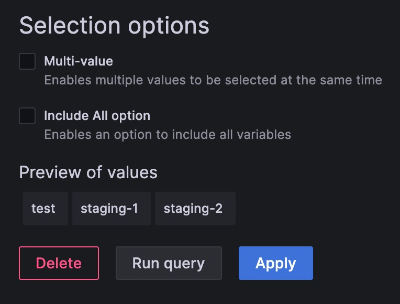
警告
虽然在端到端测试中调用第三方 API 可能很有用,但这可能给您的 CI 流水线带来安全问题和其他问题。您应始终仔细权衡并考虑使用模拟数据替代。
customVariableEditor.spec.ts
test('custom variable query runner should return data when query is valid', async ({
variableEditPage,
page,
readProvisionedDataSource,
selectors,
}) => {
const ds = await readProvisionedDataSource({ fileName: 'datasources.yaml' });
await variableEditPage.setVariableType('Query');
await variableEditPage.datasource.set(ds.name);
const codeEditorSelector = selectors.components.CodeEditor.container;
await variableEditPage.getByGrafanaSelector(codeEditorSelector).click();
await page.keyboard.insertText('select distinct(environment) from dataset');
const queryDataRequest = variableEditPage.waitForQueryDataRequest();
await variableEditPage.runQuery();
await queryDataRequest;
await expect(variableEditPage).toDisplayPreviews(['test', /staging-.*/]);
});
注意
与 panelEditPage.refreshPanel 方法不同,variableEditPage.runQuery 方法不返回 Playwright response promise。在上面的示例中,变量查询通过数据查询端点进行,但您也可以使用 Playwright 的 waitForResponse 方法并指定任何选定的端点。
如果您只想测试变量查询运行器而不测试自定义变量编辑器,您可以使用已预置的仪表盘中已有的变量查询。
customVariableEditor.spec.ts
test('should return data when valid query from provisioned dashboard is used', async ({
readProvisionedDashboard,
gotoVariableEditPage,
}) => {
const dashboard = await readProvisionedDashboard({ fileName: 'dashboard.json' });
const variableEditPage = await gotoVariableEditPage({ dashboard, id: '2' });
await variableEditPage.runQuery();
await expect(variableEditPage).toDisplayPreviews(['staging', 'test']);
});